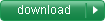Smart-V-Link Updater
Support for the V1.x and V2.x is no longer available.
Vascular Link Software Smart-V-Link V4
for Windows® updater v4.1 rev. 1.4 download site
Updated on Feb. 07, 2020
Smart-V-Link V4 update software for v4.0/v4.1 users
How to update your Smart-V-Link
- Download the ZIP file listed above.
- Extract "SVLink4111updater.EXE" from the ZIP file.
- Right-click on SVLink4111updater.EXE and click “Run as an administrator”.
Change list
v4.1 rev. 1.4, Feb. 07, 2020
- To add trash can function to ABI screen in addition to PV Arterial.
- To add pull-down menu for 4 date formats to Patient Information.
- Small corrections.
v4.1 rev. 1.1, Apr. 17, 2019
- To solve the setup error with wrong language.
v4.1 rev. 1.0, Dec. 13, 2018
- To support a new Doppler Bidop 7.
- To add Chinese language.
v4.1 rev. 0.6, Apr. 1, 2017
- To solve the Search Comm error on some of specific PC environments.
v4.1 rev. 0.5, Oct. 14, 2015
- To support Windows 10, required system => Click here.
- To solve failure in changing blood pressure on PPG Toe Pressures screen.
- To solve failure in deleting blood pressure on PV Arterial screen.
- To solve date display error when Windows text size is changed from 100%.
v4.1 rev. 0.3, Jun. 23, 2015
- To solve file open error on FFT waveform in USB flash memory measured on DVM-4500.
- To solve pressure measurement error in Lower Extremity screen and file open error in Download screen.
- To support a new external software PAUS (PACS Automatic Update Software).
- To support the DVM-4500 FFT waveforms on Download screen.
- To solve Gain Unification error on Custom screen.
v4.1 rev. 0.1, Dec. 22, 2014
- To solve date error depending on PC environment.
- New Foot temperature screen.
- New Site screen.
- Updated on Download screen.
Vascular Link Software Smart-V-Link V3 for Windows®
updater v3.1 rev. 0.6 download site (USB version)
Updated on Dec. 22, 2014
Smart-V-Link V3 update software, v3.1 rev. 0.6
for users having v3.0/v3.1 (USB version)
Notes. This update is only for V3 of Smart-V-Link.
How to update your Smart-V-Link
- Download the ZIP file listed above.
- Extract "SVLink3106updater.EXE" from the Zip file.
- Double-click on SVLink3106updater.EXE and follow the instruction.
(for Windows XP)
Right-click on SVLink3106updater.EXE and click “Run as an administrator”. (for Windows 7/Vista) - In case you have new ES-100V3, Serial #11090001 or over, download the zip file for USB driver and unzip and install it while the ES-100V3 is connected to your computer.
Change list
v3.1 rev. 0.6, Dec. 22, 2014
- 1) To solve date error depending on PC environment.
v3.1 rev. 0.2, Jul. 19, 2012
- To solve file open error for specific data files where downloaded from relatively new ES-100V3 , serial # 11090001 or over.
- To print date in the same order as Date setting in Windows.
- To correct some French messages.
v3.1 rev. 0.1, May. 25, 2012
- New Auto-testing with SD-30EX. => Click here.
- New expert mode settings for Auto-freeze/decision/save. => Click here.
- To add second test window in PPG Venous Reflux screen.
- To display 2 ABIs for PT & DP.
- To update ABI/TBI interpretation for latest standards.
- To add Russian language.
- Small corrections.
v3.1 rev. 0.0, Oct. 07, 2011
- FFT analysis is newly available when connecting to new ES-100V3, Serial #11090001 or over.
- New Main Screen with launcher icons for easy visualization.
Vascular Link Software Smart-V-Link V3 for Windows®
updater v3.0 rev. 0.4 download site (RS232 version)
Updated on Jun. 06, 2011
Smart-V-Link V3 update software, v3.0 rev. 0.4
for users having v3.0 (RS232 version)
Notes. This update is only for V3 of Smart-V-Link.
How to update your Smart-V-Link
- Download the ZIP file listed above.
- Extract "SVLink3004updater.EXE" from the ZIP file.
- Double-click on SVLink3004updater.EXE
and follow the instruction. (for Windows 2000/XP)
Right-click on SVLink3004updater.EXE and click “Run as an administrator”. (for Windows 7/Vista)
Change list
v3.0 rev. 0.4, Jun 06, 2011
- To solve communication error while using PPG probe with certain PC.
- To solve PDF creation error on enlarged waveform of Individual Waveform screen.
- To improve detection of recovery time on PPG Venous Reflux test.
- To improve communication protocol for more stable monitoring.
v3.0 rev. 0.3, Nov. 11, 2010
- Exporting to DICOM® files is available. * Digital Imaging and Communications in Medicine
- Exporting to PDF files is available.
- To correct some Spanish messages.
v3.0 rev. 0.2, Mar. 12, 2010
- To correct Print Report for PT & DP waveforms on ABI Main & Lower Extremity screens.
- To improve Download for Customized Screen.
- To improve layout of Print Report for Individual Waveform.
v3.0 rev. 0.1, Jan. 19, 2010
- To solve communication error when connected to old version of SD-50EXF/SD-50EX/SD-20EX/SD-50/SD-50F/SD-50FG.